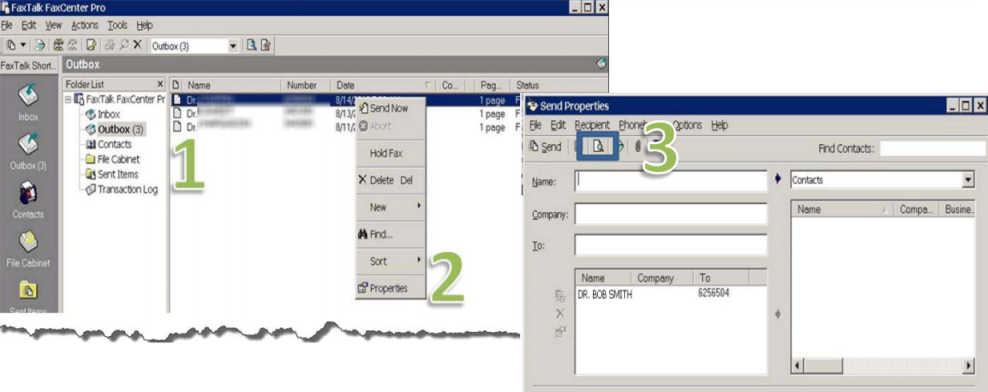FaxTalk - Opening the FaxTalk Fax Viewer
The FaxTalk Fax Viewer has a number of tools for manipulating the fax image that is being viewed. It is possible to view, print, rearrange, and edit fax documents.
- Open the application FaxTalk FaxCenter Pro from your taskbar.
- In the Outbox, right-click on the fax.
- Select Properties from the pop-up menu.
- Select the Preview button at the top of the Send Properties window. This will open the FaxViewer window.